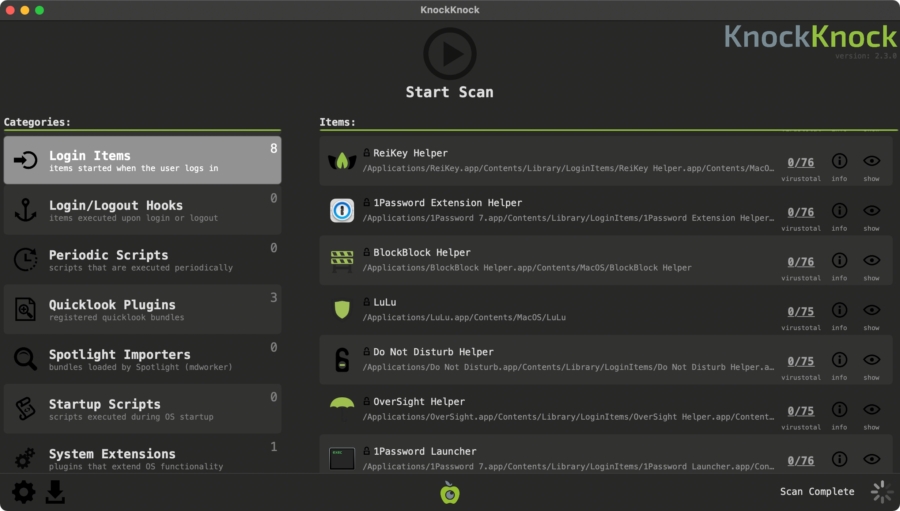App to Manage macOS Login Items and System Extensions
I have been migrating from one Mac to another whenever I upgrade the machine. Often it is delivered with the convenience that I get almost identical experience as before, but only on the newer hardware. That said, the part of the ‘migration’ includes, though I didn’t verify it, copying over login items and system extensions that are likely outdated and fell out of use.
KnockKnock is a free, open-source app that scans the Mac for login items, extensions, cron jobs, and so on, ones that could be set and forgotten on the system level. It appears the tool was designed to detect malware originally, but I highly recommend using it for regular maintenance purposes as well. The app doesn’t include a way to either disable or delete these items, but it’s only few clicks away to delete them manually.
One of the main reasons I started looking for system extension scanner was because my label printer, Dymo, was apparently using aging extension, and macOS was constantly flagging it. If I understand it correctly, Dymo has since moved to a different software for designing and printing labels, which unfortunately does not include the features I need for my use case. I wanted to make sure if I would be able to uninstall the old software kit for the printer when the time comes.
It also highlights, in my opinion, there is certain level of gap between what users would expect and what macOS delivers. In terms of general maintenance and migration, these are not the areas I would expect users to keep an eye on, but at the same time it is also true that Mac does need a tool — preferably built-in — that can handle such a task. What we have now is workable, but I think there could be more user-friendly, perhaps even automated, way to do this.
note: Featured image is from KnockKnock