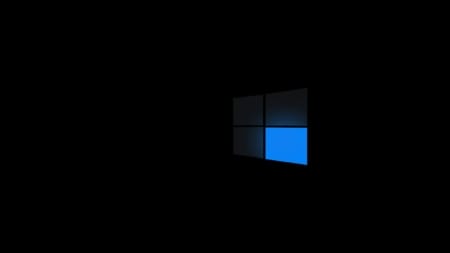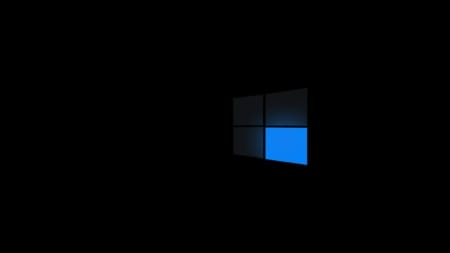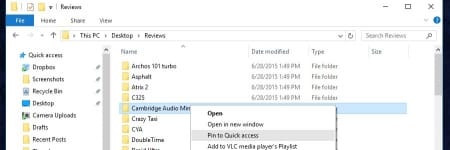Windows needs a lite version. When I’m working with different Linux distros, at least the community comes together to create a lite version, headless version, or a server version, depending on who is the wordsmith in town; we came to terms with the fact such thing is needed. So from where I stand, I find…
The Mad Tea Party
Inspiring yet Mad Spiels
Tagged Windows 10
How to Disable Windows Web Search on Start Menu
For unknown reason, Microsoft can’t stop shipping its OS without more bloatware. Both Mac and Linux can be guilty of the same crime, but I am more surprised that Windows doesn’t have a dedicated ‘lite’ version available for .iso on the website. To reiterate, Windows is shipped with Bing search embedded on the start menu.…
How to Remove “Today” Grouping from Windows 11 and Windows 10
Today’s special for Windows is weird grouping found in Windows Files Explorer. Microsoft has made a questionable choice here, whereby adding third axis of sort into existing 2D-friendly UI. If you have seen “today” or “yesterday” grouped separately under the regular lists of files, that’s the one we are planning to remove or disable.
Stop Windows 10 VM from Rebooting Itself on Parallels
VM is a must-have for most users nowadays, but unfortunately Windows is not quite VM-ready. If you are experiencing an error message suggesting VM has started on its own, this is for you.
Uninstalling Built-in Apps on Windows 10
Windows 10 is plagued with uncertain UX, and its store front is definitely not hiding it. While you can delete most of the apps by simply clicking on “uninstall” from the start menu, you don’t have much options for built-in sharewares Microsoft decided to put it. You can delete Skype, but not “Get Skype” app.…
Block Suggested Apps on Windows 10
Windows has more than one way to put up advertisement on your workstation now. And it is called ‘Suggested Apps’, kindly suggesting you to play Candy Crush Saga again. Needless to say, kindly installing the game and playing it on your work computer will ruin your work performance and get you fired. Or at best,…
Stop Windows 10 from Downloading Unwanted Apps
Windows 10 picked up the installing bloatware tactic from its competitor. Windows is now installing Candy Crush Saga without user permission, and it even comes preinstalled on some machines.
How to Disable auto-add to Quick Access on Windows 10
Windows 10 finally introduced a sidebar for File Explorer. Windows tend to have quirks that comes and goes in every iteration, and Quick-Access, from the look of it, seems to have decided to stay. But this Quick access comes with a bizarre add-on; it will add –no pun intended– any items you access frequently. Not sure…