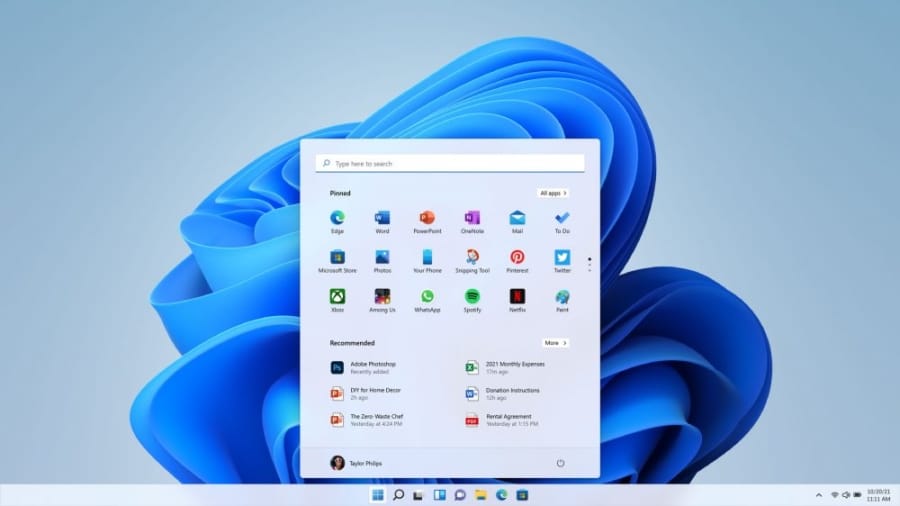How to Remove “Today” Grouping from Windows 11 and Windows 10
Today’s special for Windows is weird grouping found in Windows Files Explorer. Microsoft has made a questionable choice here, whereby adding third axis of sort into existing 2D-friendly UI. If you have seen “today” or “yesterday” grouped separately under the regular lists of files, that’s the one we are planning to remove or disable.
- Open File Explorer
- On Windows 11, click on “Sort” from the Command Bar. On Windows 10, click on “View” tab.
- Under “Group by”, (in “Current View” group on Windows 10) select “(None)”.
I believe the instructions are rather plain. I was optimistically surprised to find out the settings itself became more accessible, despite being perplexed that Microsoft somehow abandoned its iconic ribbon bars. Creating a fluid UX comes at a high price and effort, which ribbon bar was across many Microsoft products. This new change in direction has left legacy UI designs once again, making the fragmented experience more fractured than ever.