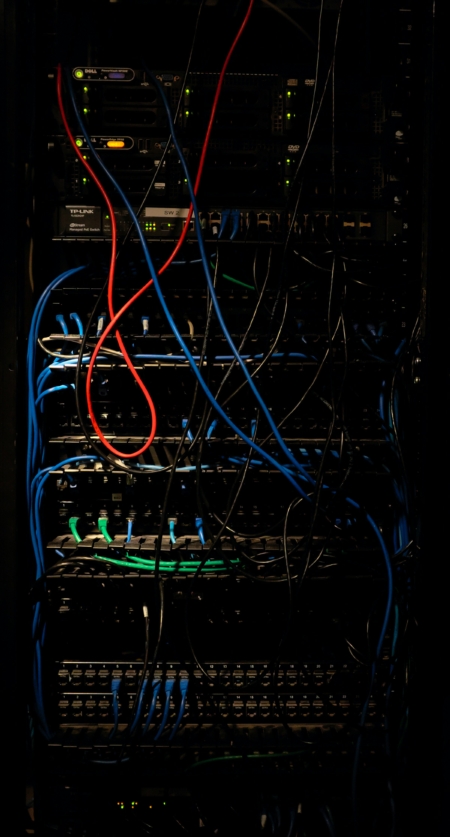I have covered an iOS app with similar features named Tailor, but the app in question hasn’t received any updates recently; iOS 26 seems to have completely broken the app. It is frustrating when an app no longer receives an update, but it happens regardless. Picsew is yet another iOS app offered as a freemium…
The Mad Tea Party
Inspiring yet Mad Spiels
Tagged iOS
How to Bind Volume Keys to Media on iOS
I’ve stopped using volume keys to control ringtone volumes — one of the few things smartphones have changed. I suppose, in my mind, on a feature phone I took the “phone” to be the default function of the device; whereas, on smartphones, ringtone is just another notification of an app called “phone”. It’s a minor…
iPhone, iOS Upgradability, and App Supports
Computerworld has been keeping scores on Android smartphones since Android 9 on how major manufacturer is pushing out Android updates to their yesteryear’s products. Latest one came out on March 2025, and the score board is a blood bath. But this post is not about Android — how manufacturers are only interested in selling latest…
How to Stop Prompting Siri on iOS 26 Instead of Safari Tabs
The new redesigned Safari on iOS 26 minimizes the tab bar when the user is not going through the tabs themselves. It doesn’t matter what layout of the tab bar — Safari still minimizes the tab bar to the smallest possible size, much akin to the status bar on the traditional browsers. On iOS, there…
How to Activate Call Screening on iOS 26
iOS 26 introduced a new AI feature called Call Screening. It’s a feature that’s been touted several times on “what is possible” with the AI assistant, and I am curious to find out whether or not Siri would be useful enough to actually answer the calls. As far as I am aware, similar features were…
App to Organize Recipes Across Devices
There are always free apps for the same job, but there are some kinds of apps I would strongly advise investing in, or at least don’t be too put off from buying. One such job is recipe keeping. It sounds like a simple job; just keep the text files on cloud, and text editors are…
How to Play Mixed Audio Sources to AirPods on macOS
It might sound odd, but there are times you simply wish to stream audios only — not the whole video stream — to an AirPod connected to another Mac. It happens most often for me when I’m watching YouTubes or Podcasts on the side while I have my AirPods connected to the workstation. I prefer…
Apple to Streamline Its OS Naming in 2025
It’s that time of the year for Apple’s product announcement: WWDC. We already know the California-based company will announce new OS with some witty jokes, but we’ve already seen two major issues with annual release cycle: one. the supposed major update is no longer significant enough, and two. the aside from macOS, all of the…
How to Fill-in from Password Manager on iOS Prompts
Normally, iOS and any apps on it that have a password prompt should label it as such. The system recognizes the textbox is reserved for password then offers to fill-in automatically from the password manager of choice. But not all apps have properly labeled its password prompts, let alone iOS’. Anyone who has more than…
How to Change Mail App Badge Counts to All Unread
With the introduction of Mail app categorizations in the iOS 18, Apple is now walking the same path other email services have been on for decades and equally created a gimmick — auto email categorizations. With or without AI, I’ve never seen email categorizations work properly in any context, let alone professional one. Had any…
How to Batch Incrementally Edit Times on Photos
One of the nonsense I had to pull myself through during scanning old family albums was its lack of metadata. I could guess the date of when the photo might have been taken, but photo library apps of any kind would rely on time stamps as well to order the photos. In order to correctly…
App to Eject Water from iPhone Speakers
Apple has added waterproof to iPhones since 2016. It’s been roughly 9 years since iPhones speakers had chance to be engulfed in water, yet Apple hasn’t provided an effective method to eject water from the speakers. Whereas, on Apple Watch, since 2022, watchOS has a built-in water ejection mechanism which plays specific tune of sounds…
How to Iterate Through Dictionary on iOS Shortcuts
I’ve talked about using dictionary in Shortcuts to handle data. If you started using one in a custom shortcut, there is one odd bit that may not be immediately obvious if you try to loop through the dictionary; it loops with the entire dictionary as the Repeat Item. It defeats the purpose of using iterating…
App to Test Internal Network Bandwidth
As I was upgrading to a new router this week, one of the things I immediately wanted to test was the existing ethernet cables and ports. As reliable as they are, cables and ports are also physical objects with lifespans. If cables running behind the walls are damaged, that’s a major headache; and if one…
How to Enter and Manage Dictionary on iOS Shortcuts
If you are a fan of Shortcuts on either macOS or iOS, no doubt you would have encountered a similar problem as I. In order to load some data on to a custom shortcut, only sensible way would to do so is via a dictionary-type variable. But Shortcuts doesn’t make it easy to enter the…