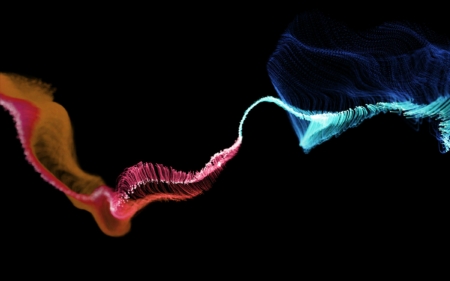I’ve stopped using volume keys to control ringtone volumes — one of the few things smartphones have changed. I suppose, in my mind, on a feature phone I took the “phone” to be the default function of the device; whereas, on smartphones, ringtone is just another notification of an app called “phone”. It’s a minor…
The Mad Tea Party
Inspiring yet Mad Spiels
From How-to
How to Band-aid Fix SDR Brightness Glitch on Windows
HDR is all the hype in current generation of displays. I am genuinely looking forward to see more manufacturers and operating systems take advantage of it. It’s quite the standard on the entertainment side of the business. Smart TVs, streaming apps, and consoles are already equipped to handle HDR. I don’t see why it’s not…
How to Troubleshoot USB-C Connection on Dell U2725QE
This is yet another post for safe keeping. I don’t intend to dig deep into what caused it, or let alone start combing through drivers. But I can say two things for certain: a. the same setup worked on macOS without any fixes, so it is an issue on Windows, and b. I’m not entirely…
How to Fix Logi Options+ Not Launching on macOS
This is a PSA for Logitech users. As of Jan 6, 2026 GMT, Logitech has failed to update its app, Logi Options + with a new certificate. If you are having trouble launching the app, there is a temporary solution that will work only on a limited environment (e.g. personal computer, not work computer). Logitech…
How to Fix gdbm Issue for Python 3.14.2 on pyenv
This post is for the documentation purpose. Looking back, most people would immediately find the solution before questioning all the other myriads of avenues of possibilities like I did. Long story short, fixing the problem wasn’t the issue. It was why it happened that boggled my mind. During the installation of Python 3.14.2 through pyenv,…
How to List CPython on Pyenv
Python, with its dominant status, does not have an easy way to install and kickstart the experience for beginners or anyone who simply wishes to run Python scripts. Fortunately, for most modern systems, it comes packaged with some version of Python — which is also inevitably an open invitation for disaster. Python has been changing…
How to Band-aid Fix Bose Portable Speaker Slow or No Charging
I can’t speak for all Bose speakers — this might be an issue only with older models. One I have is SoundLink Revolve II, a cylinder-shaped speaker with an optional charging cradle. I use my speaker to play music or radio (via smartphone app) while showering or doing morning routines. It’s great for what it…
How to Band-Aid Fix Stellaris Deep Space Citadel Construction on 4K
Stellaris has come the long way since its 1.0 release. I, for one, only heard about the franchise after 2.0, but I can certainly attest to the fact that the game has seen major changes that would affect not only min-maxing, but general rule of the games entirely. One such occasion is actually the added…
How to Create Project in Reminder via Shortcuts
This one is a ‘reminder’ (no pun intended) for anyone who had migrated over from other task managers. On Apple’s Reminder, you can mimic the project-like behavior (i.e. putting sub actions underneath the parent) by simply dragging what will be a child under the project. In other words, there are GUI implementations of making a…
How to Automatically Create Half-way Timer with Shortcuts
I’ve dreamt of baking in an oven that doesn’t need turning half-way, but it seems such creature is thing of a myth. Even professionals comment they turn their sheets half-way for consistency. My oven, which I often bake in convection mode, should have less cold spots and hot spots, but I can still visibly see…
How to Create iCloud Link under macOS User Folder
My first cloud storage subscription was not iCloud. It meant that when I switched over, I needed to make concessions. One of which was iCloud’s folder location. As far as I understand it, macOS does not allow local iCloud path to be changed from the pre-determined path. And the path itself is not the most…
How to Remove Virtual Audio Device on macOS
Some of the audio devices “installed” on a machine are bound to be virtual, especially if a user is using some kind of streaming or remote desktop features. The idea behind the virtual speakers or virtual microphones is it allows a software to reroute these audios to another device. No doubt there are variety of…
How to Fix Steam Link Audio on macOS Host
It is less likely scenario for macOS to be the host than the client for Steam Link, but it does indeed happen. I usually set my MacBook Air to be the host for Steam Link to play a stream the game session over to my phone, and no doubt there are other use cases where…
How to Add Custom Text Around WordPress Comments
After the 30 days decision, the first change I wanted to make immediately to the site was letting readers know that comments will be closed after certain period. I didn’t get into details before, WordPress simply doesn’t load comments section if the post in question doesn’t have any comments and the submission is closed. In…
How to Change Comments Closed Message on WordPress
On WordPress, the default behavior for comments section has an oddly hidden notification message. It is only shown when a post already has some comments, and the comment section must be closed for future submission. It simply reads: “Comments are closed”. It sounds obvious and communicates to the fact why the comment field is not…