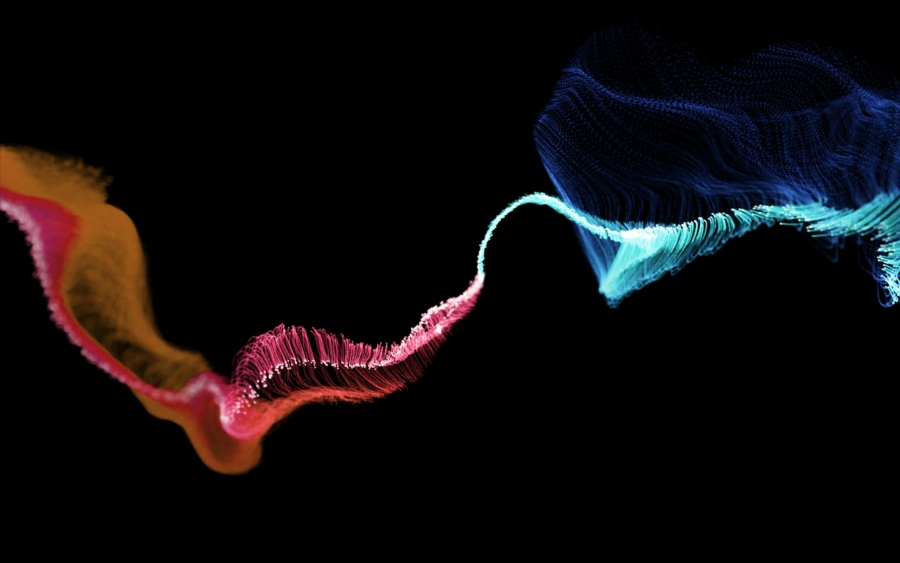How to Remove Virtual Audio Device on macOS
Some of the audio devices “installed” on a machine are bound to be virtual, especially if a user is using some kind of streaming or remote desktop features. The idea behind the virtual speakers or virtual microphones is it allows a software to reroute these audios to another device. No doubt there are variety of other use cases — this happens to be the one of the examples I could come up with.
Currently, on macOS, there is no way to remove virtual audio devices from GUI. In other words, if a software that created these virtual devices does not remove them by itself, it needs to be picked up manually.
On macOS, these files to create virtual audio devices live in the following path: /Library/Audio/Plug-Ins/HAL. There should be folders of virtual drivers inside the path. Remove the folders in question (not HAL), and reboot the Mac.
It is always best if you could find the documentations on how to remove the virtual devices before the uninstallation. Some of the odd softwares I had used previously didn’t provide an option to remove the audio device. It needed the software itself, otherwise it will keep revive itself like a zombie — hence why I decided burn it with fire back then.