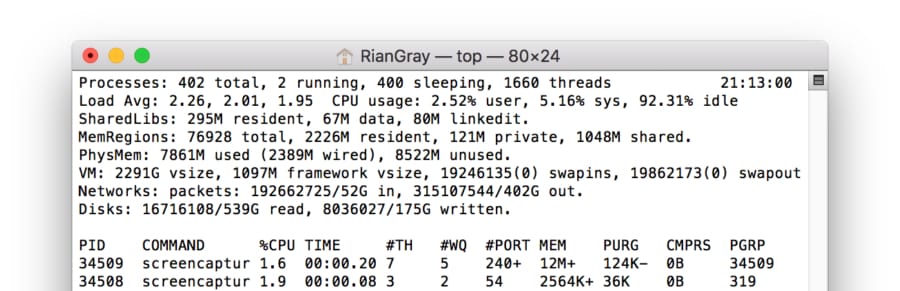How to Make a macOS Bootable Disk
- Before we do anything on the drive, make sure to wipe the drive. Open up Disk Utility, click on the drive from the sidebar, and click erase.
- Now the drive should appear on the desktop with the name you had given to it. Default value is Untitled.
- Open up the Terminal, and copy-paste one of the following codes. Replace the bracketed part with the path to the desired volume, by simply dragging the volume icon on the Desktop to the Terminal window.
High Sierra: sudo /Applications/Install\ macOS\ High\ Sierra.app/Contents/Resources/createinstallmedia --volume [Volume Path]
Sierra: sudo /Applications/Install\ macOS\ Sierra.app/Contents/Resources/createinstallmedia --volume [Volume Path] --applicationpath /Applications/Install\ macOS\ Sierra.app
El Capitan: sudo /Applications/Install\ OS\ X\ El\ Capitan.app/Contents/Resources/createinstallmedia --volume /Volumes/MyVolume --applicationpath /Applications/Install\ OS\ X\ El\ Capitan.app
Yosemite: sudo /Applications/Install\ OS\ X\ Yosemite.app/Contents/Resources/createinstallmedia --volume [Volume Path] --applicationpath /Applications/Install\ OS\ X\ Yosemite.app
Mavericks: sudo /Applications/Install\ OS\ X\ Mavericks.app/Contents/Resources/createinstallmedia --volume [Volume Path] --applicationpath /Applications/Install\ OS\ X\ Mavericks.app
- (optional) If you would like to be notified when will it be done, simply add the following at the end of the code. It will make audible announcement when the copying is complete. Make sure to separate the existing code and the optional one with a space.
[Existing code] && say 'disk done'
- Run the code you have entered to the terminal so far. Process can take 10 to 20 minutes.
I can’t stress this enough, but try to keep a bootable USB handy with the most recent version of OS, at the very least up to the most recent major release. (i.e. keep a copy of 10.13, if 10.13 is the most recent major release) Also if you happen to do regular fresh-install on your computers, I highly recommend using Time Machine. It can come in very handy to restore important files after a fresh install.