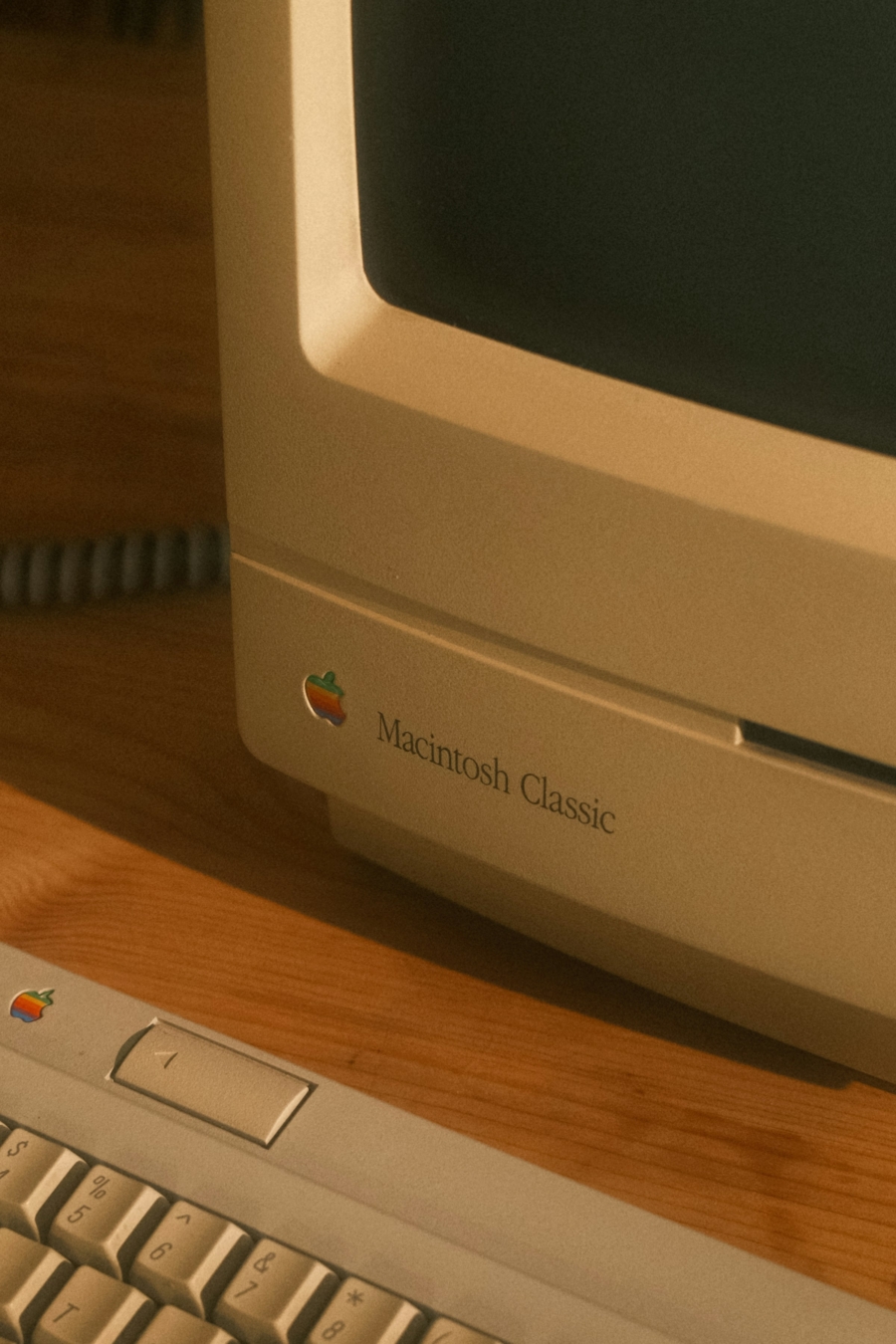Retiring Last Intel Mac
Apple has already announced macOS 26 Tahoe will be the last major update for Intel Macs. The announcement roughly translates to Intel Macs will have one more year of software support until 2027, and with the release of macOS 27, x86 Macs will be no more. Not that it will decommission itself; but I’m already seeing the impact of Apple Silicon on the ecosystem as a whole, as more apps, even the universal ones, are simply too demanding.
Even on the virtualization front, I’ve had better luck with Parallels running Windows ARM on an Apple Silicon laptop, M2 MacBook Air. Windows ARM compatibility layer has its own shares of issues, but for my personal use case, it’s not big enough for me to stay with x86. In fact, it’s the reason behind why I chose to retire my last Intel Mac before Tahoe is released. Mac Pro I have is becoming a white elephant. As a Mac, it doesn’t have the robust hardwares the modern apps ask of; some of the apps with trendy “AI features” needed its settings customized, otherwise it won’t run properly. And as a Windows PC, some of the coverages on Intel hardware indicate it was a work of compromise the moment it was released. In fact, I always had trouble installing drivers on the Boot Camp.
My original plan was to replace the Intel Mac with upcoming Mac Studio. There were two issues, however: I wasn’t sure if I want more Apple Silicon, and if that was the case, I wasn’t sure if Apple Silicon can truly replace x86 Windows. I began experimenting with my MacBook Air as the main machine, and to my surprise, it worked flawlessly with the existing setup: monitor, keyboard, and mouse. Most Intel laptops struggled to push out additional screen resolution with fans flying off. M2 MacBook Air didn’t even warm up with 4k monitor attached.
The latter part of the problem, the compatibility between Apple Silicon and x86 Windows apps, couldn’t be easily solved. I did look into what was offered, such as Parallels, Crossover, and other virtualization or emulation tools. After factoring in the time and price of these softwares, I had to come to the terms that it will be cheaper to just build a x86 PC. The number came out significantly cheaper once I started configuring a machine powerful enough for the possible overheads.
In last couple of months, I’ve kept my Mac Pro as a Boot Camp machine to run Windows. And the aforementioned ‘the work of compromise’ came back to bite me: the noise, the bandwidth, the hardware limitations, and etc. Not much else can be fixed or upgraded. If I remember correctly, Apple designed MPX modules specifically to be used on Mac Pro, but as far as I am aware, there aren’t many PCIe cards released in MPX format. Graphics card I have, 6900 XT, is quite incompatible with the design choice of Mac Pro, which has centralized its air intakes. It is my understanding the new “meta” for cooling is more air flow equals lower RPMs, in other words, they expect the computer to be as open as possible. It’s a scorching Summer in South Korea, as high as 100 degrees with uncomfortably high humidity. It’s time to stay hydrated and keep the PCs cool and quiet.