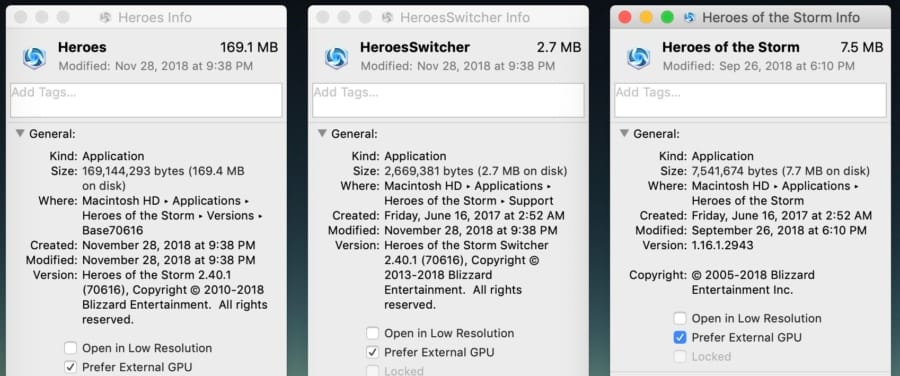Accelerate an App for Internal Display on macOS Mojave
- Open the Activity Monitor.
- Press CMD+4 to open GPU history on Activity Monitor.
- Using Spotlight, find all instances of the software you’re interested in (note: there may be more than one, so watch out)
- Get info per applications you have identified.
- Mark “prefer external GPU” for all of them. (note: after an application goes through an update, you may need to mark the checkbox again)
- Run the software you were interested in.
- After a short while, check the GPU history to see if it is creating loads on eGPU.
So the reason why I kept the draft was that Apple’s choice of eGPU handling in Mojave, is plain weird; it’s straight-forwardly bizarre. Settings like this should have been added to System Preferences or anywhere it can dictate its decision system-wide. Because Mac doesn’t, now we have to identify each application. There are scripts that suggest to remedy this by ticking all the boxes for you, but so far it did not work in all cases, such as the one I’ve posted. Hopefully we would see something more solid in near future.