Disabling WordPress Theme Updates Notification
/**
* Disable theme update notification
*/
function disable_theme_update_notification( $value ) {
return null;
}
add_filter( 'site_transient_update_themes', 'disable_theme_update_notification' );
Two, disable one specific theme’s update notifications. Replace the bracketed part with the name of your theme (note: there are TWO instances), and simply insert it under the functions.php of the activated theme’s parent theme:
/**
* Disable [this theme] update notification
*/
function disable_theme_update_notification( $value ) {
if ( isset( $value ) && is_object( $value ) ) {
unset( $value->response['this theme'] );
}
return $value;
}
add_filter( 'site_transient_update_themes', 'disable_theme_update_notification' );
This will stop a theme in question from producing update notifications. The use case can vary from holding out an update on free theme packages, —many bloggers choose to work with WordPress default theme suites— and like what I did, hold out an paid theme update. Ultimately, of course, it is advisable not to hold out on updates. Hopefully these developers would understand the frustration at some point.
updated Aug 10, 2018: added a new script to target specific theme.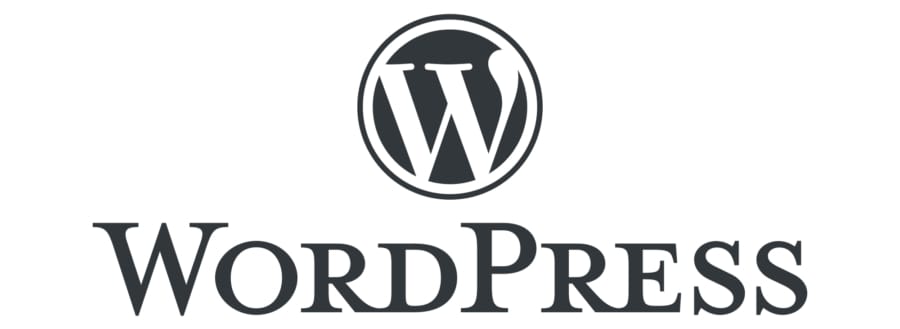
I’ve been searching a few sites for this solutions.
Only your tips work! And the code is comprehensive.